Download Files
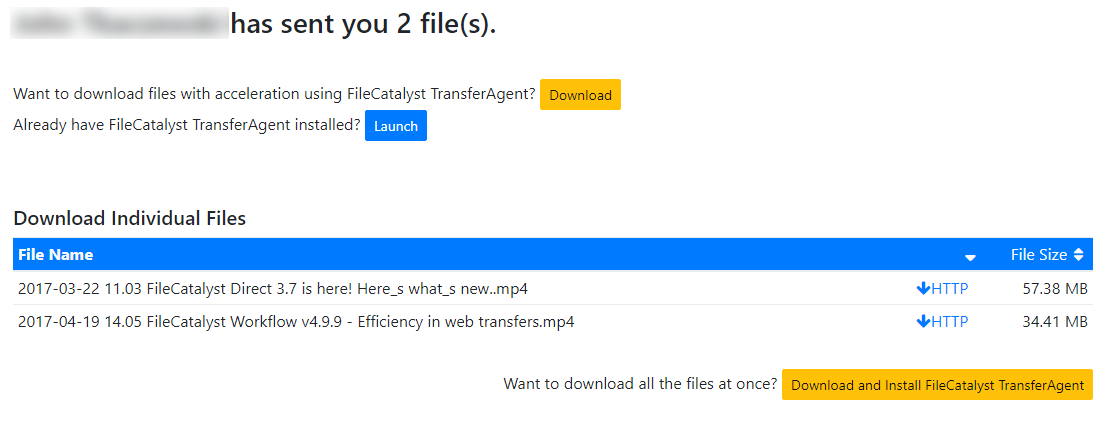
To download one file at a time without FileCatalyst file transfer
acceleration, click on HTTP link besides the file you wish to download.
To download all the files with a single click or to download files with FileCatalyst acceleration, click on
'Download' button to download FileCatalyst TransferAgent and follow the install prompts to install FileCatalyst TransferAgent.
FileCatalyst TransferAgent offers a way to leverage FileCatalyst technology from within a browser,
allowing files to be sent securely and reliably at speeds up to 10Gbps. Like all other FileCatalyst products,
TransferAgent is able to overcome poor network conditions to ensure files arrive at their destination.
TransferAgent combines a desktop application (the "agent" itself) with an HTML5 interface that allows browsing local or remote file listings,
selecting files for transfer, and initiating transfer without the use of browser plugins. Additionally, the flexible interface allows organizations
to set up a button for downloading preselected files. Once a transfer is under way,
progress updates are published to the web browser; however, the browser window or tab can be closed at any time and the transfer will continue.
When prompted to do so, please follow the installation instruction on the screen, or download the install documentation for
Windows,
Mac or
Linux
The sender will automatically be notified when you download file(s).
Test Connection button will show you what network connections are possible to the file server. UDP is required for acceleration.