Remote Admin FileCatalyst Direct Server
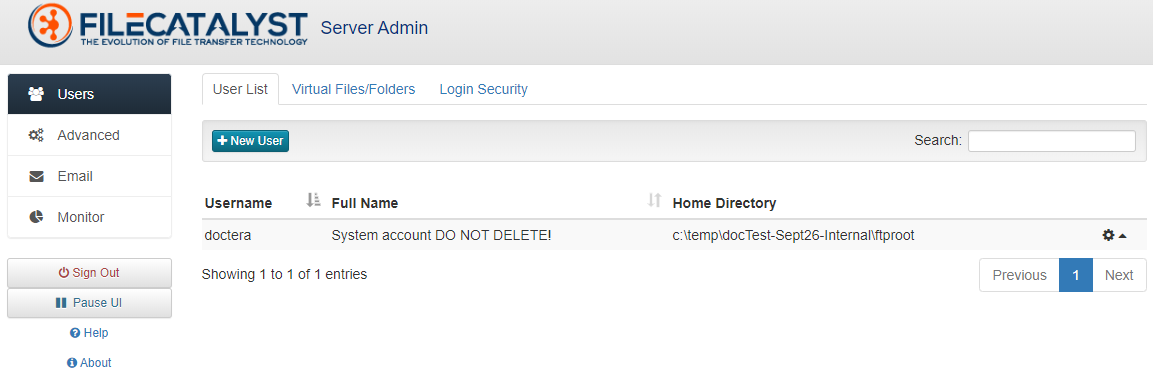
Please Note: Direct Server Remote Admin Integration is limited to stand alone FileCatalyst Direct Server,
FileCatalyst Service in GoAnywhere is not supported.
Remote Admin is used to manage and configure both the Internal FC Server and External FC Servers (if those are configured).
The most common configuration is to change the location of the ftproot folder (where the user files are stored).
For example you might want to put all the user files, which will require a lot of disk space (100GB or more)
into a different path or a drive.
For Internal Servers, you will have edit the profile for "doctera" proxy user, and change the directory.
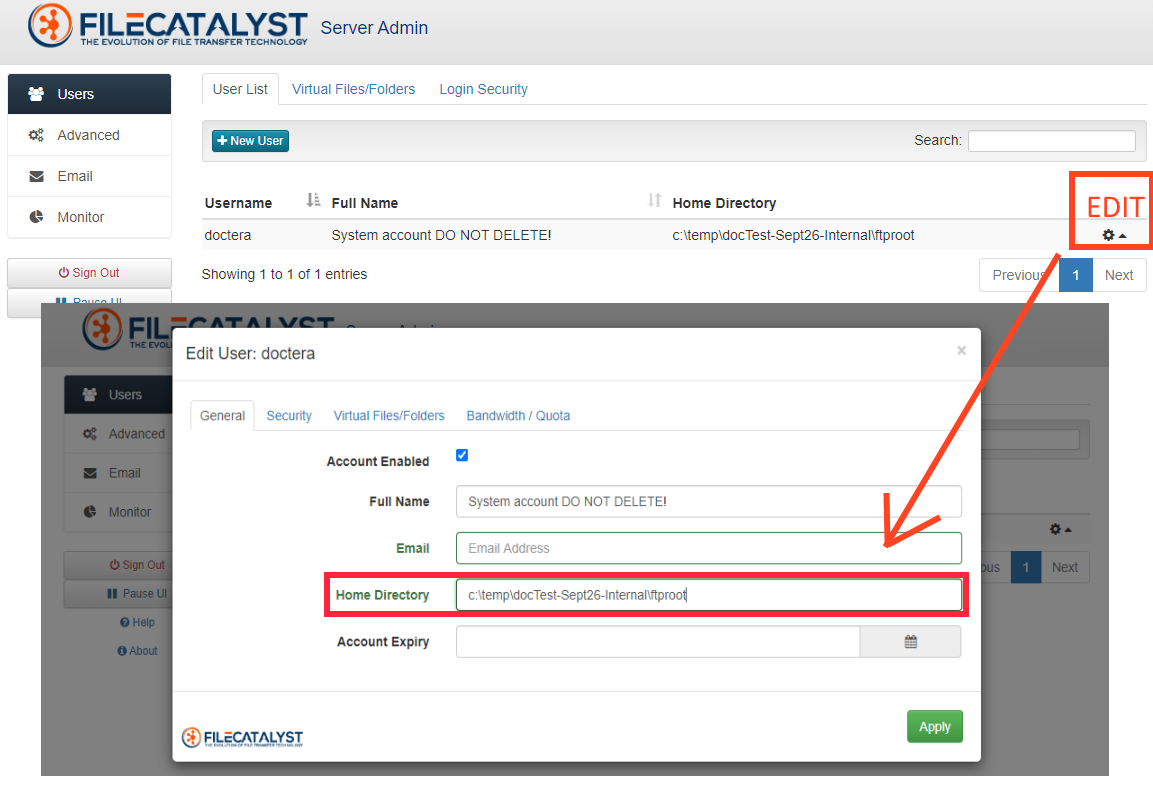
For external FC servers the process is similar as long as the remote admin access was enabled to the remote server.
The proxy username will be specified in FC Servers / Script Execution.